
GV Learning
The GV Virtual Learning Environment articulates technological tools and pedagogical strategies to promote training processes through:
- Teacher-student interaction and cooperative work.
- The use of content in different formats, several of them created by the School’s teachers, based on the particular topics and requirements of their students.
- Interactive and diverse learning activities that effectively assess academic progress.
Technological components
Platforms for learning content management:

Aula virtual (Moodle)
For nearly 10 years, the School has been using Moodle, one of the most robust platforms for learning management. It offers teachers the possibility of creating, organizing and publishing content in different digital formats, as well as carrying out interactive activities to verify progress in the learning process.
For the 2020-2021 academic year, we made an upgrade to the most recent version and we added several plug-ins for activities and resources, expanding the catalog of tools available to strengthen academic work from home and in the alternation mode. This app is for students from second to eleventh grade.

SeeSaw
This platform offers the virtual classroom service, easy to work with, for preschool and first grade students, allowing them to create digital portfolios where teachers can share diverse educational materials and students can use tools to show their progress through photos, drawings and video clips, created directly on the platform. Likewise, parents obtain direct feedback from the teacher to verify, class by class, the progress of their children.
Platforms for the development of asynchronous classes:

Zoom
Zoom is the platform through which we develop virtual classes that require features that facilitate the process such as the possibility of sharing content on the screen, virtual boards for explanations, direct communication between the teacher and the students, and organization of group activities. The school has acquired the licensing agreement for each of the teachers.
Platforms and tools for collaborative work and communication between students and teachers:
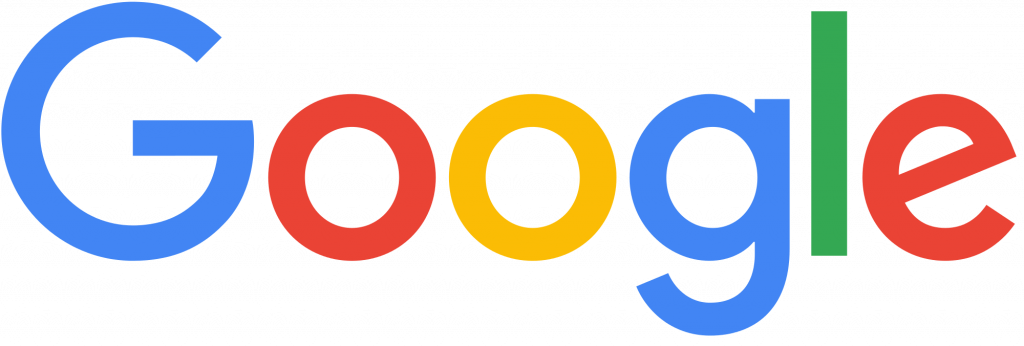
Google suite
The Google suite is a package of tools for the development of collaborative activities, direct communication with other members of the academic community and the organization of the teacher’s work. Starting in second grade, the institutional account is activated so that the student can access their email, Google office tools (documents, presentations, and spreadsheets), the storage space in the cloud with Drive, and the personal management Keep, Tasks and Calendar.

Padlet
The school subscribes to this online platform that is used by teachers to create collaborative murals, which students can access from any device, to work on them simultaneously and add resources in different formats such as images, videos, audio files, among others.
Tools for academic management and parent-teacher communication:

Phidias
As of the 2019-2020 year, the school selected Phidias as the platform for academic management (registration of grades, attendance and student monitoring). Other modules will be progressively enabled to facilitate school management. Currently, the families can use the communications module to send messages to pteachers and other members of the academic community.
Other platforms and tools to support the development of academic programs
In order to fulfill the curricular plans of some academic departments with excellence, the school has acquired the licenses of other software solutions and online platforms. Among them we have:

Music First
This is a learning system for teaching music from virtuality, which combines music theory, interactive content and multimedia material.

CoSpaces Edu
Platform for the creation of 3D virtual experiences, where students can generate different content, such as virtual tours or galleries, storytelling or modeling of concepts seen in class.

Loom
Tool for creating teaching videos, used by school teachers to generate tutorials that accompany asynchronous classes or reinforce class explanations.
Technological infrastructure of Gimnasio Vermont (Support and Maintenance)





With the platforms and software solutions that are part of the Virtual Learning Environment, the school implemented:
Wireless network
The school’s wireless network has 100% coverage of the campus. Connectivity is guaranteed so that students can use their computer equipment for the development of academic work.
Mobile Classrooms
Teachers have at their disposal mobile classrooms with Chromebook laptops so that they can carry out, in their classrooms, activities that require access to digital content or online platforms.
Equipment for streaming of classes
As with the interactive projectors, all the classrooms in the school have streaming cameras installed and the teachers have wireless microphones to broadcast the classes live through the videoconferencing platform.
I.T. Classrooms
The school has three classrooms equipped for information technology classes and for workshops on other subjects that require the use of software tools or network connectivity.
Robotics and STEAM
For the development of practices in the information technology classes, the STEAM Lab project and the curricular articulation with other subjects, the students have Lego Mindstorms, Arduino, MBots and 3D kits available.
Interactive projectors
All the school’s classrooms are equipped with interactive projectors that allow the teacher to present audiovisual content to support the classes, in addition to selecting, drawing and manipulating this content to facilitate explanations.
Strategy of academic work from home and in alternation mode
As a response to the emergency declared worldwide due to the Covid-19 pandemic, Gimnasio Vermont implemented the academic work from home strategy, in order to guarantee an academic process of excellence that responds to the needs of our students at this time and the development of the curriculum for each of the subjects.
For this, each academic department has made the curricular adjustments that articulate all the components of the Virtual Learning Environment, with the development of synchronous and asynchronous classes, so that students continue their training processes supported by digital learning content and activities, adapting to the conditions and requirements of each subject, with the continuous accompaniment of their teachers.
Synchronous classes
During class time, students and teachers connect to the videoconferencing platform selected by the school to carry out the session live, interacting in real time. In these sessions, the teachers explain the new topics, solve any doubts immediately and conduct collaborative activities with the participation of all the students.
Academic work from home
It is activated when, as directed by government authorities and due to public health conditions, students must stay home. It also applies to those students who, due to their comorbidities or those of a member of their family, or due to a family decision, have decided to continue their education process from home.
Asynchronous classes
Professors prepare and publish resources or activities on learning management platforms, which students use autonomously to advance in the development of academic programs. The student manages their time. There is no real-time interaction; however, students have at their disposal different communication channels such as email or forums to ask questions or request clarification.
Teacher training in the use of information technologies for the classroom

In addition to the training process for our students, the Department of Information Technology regularly conducts training sessions for school teachers on the use of both the tools that make up the virtual learning environment and other online programs and platforms, for the generation of content and interactive learning activities that capture the attention of students and help them understand the concepts and topics of the classes more easily.
As part of the academic work from home strategy, reinforcement sessions were held for teachers, among other topics, on the use of the different features of the Virtual Classroom and SeeSaw, the tools of the Google suite and basic video editing for the creation of original content.